Installation on MacOS¶
Installing the product¶
To install Smart Card Middleware, open the dmg file and run the SCMiddleware.pkg installer, then follow the instructions.
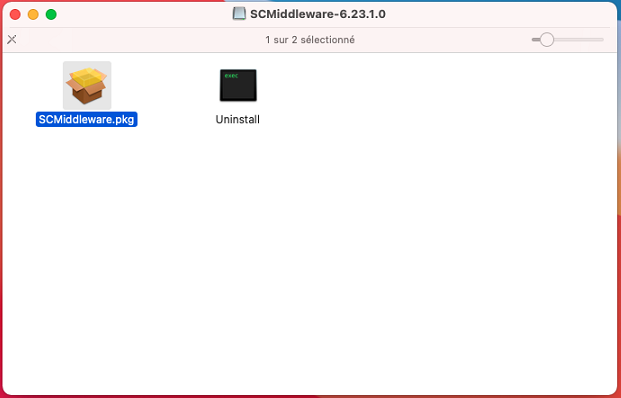
Uninstalling the product¶
To uninstall, the uninstall script can be used.
The Smart Card Middleware application in Applications can also be dragged into the Trash Bin. This triggers an uninstall script.
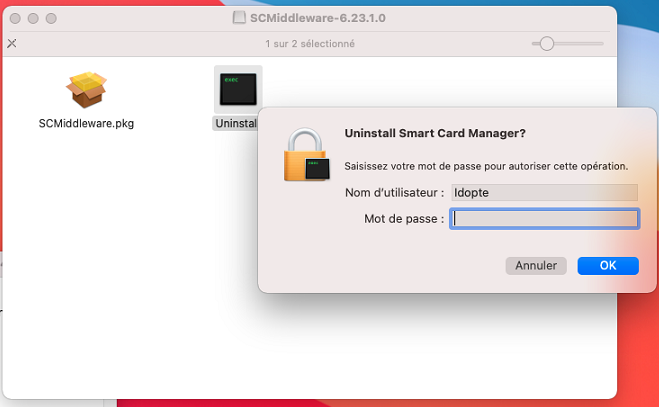
List of installed files¶
/
├── etc
│ ├── idoss.conf
│ ├── idoss.lic
│ └── idoss.licenses (depends on the version)
├── Library
│ ├── ImprimerieNationalePKI (depends on the version)
│ │ ├── Resources
│ │ │ ├── branding.bin
│ │ │ └── tokmgr.bin
│ │ ├── LaunchManager.sh
│ │ ├── idocachesrv
│ │ ├── libcrypto.dylib
│ │ ├── libidolog.dylib
│ │ ├── libidop11.dylib
│ │ ├── libssl.dylib
│ │ ├── libt_ias.dylib
│ │ ├── libt_md.dylib
│ │ ├── libt_piv.dylib
│ │ └── libt_softtoken.dylib
│ ├── LaunchAgents
│ │ ├── fr.idopte.SCMiddleware.Manager.plist (depends on the version)
│ │ ├── fr.idopte.SCMiddleware.uninstall.plist (depends on the version)
│ │ └── fr.imprimerienationale.ImprimerieNationalePKI.Manager.plist (depends on the version)
│ ├── LaunchDaemons
│ │ ├── fr.idopte.SCMiddleware.GlobalCache.plist (depends on the version)
│ │ └── fr.imprimerienationale.ImprimerieNationalePKI.GlobalCache.plist (depends on the version)
│ └── SCMiddleware (depends on the version)
│ ├── Resources
│ │ ├── shema (depends on the version)
│ │ │ ├── OpenDocument_manifest.xsd
│ │ │ ├── XAdES01903v132-201601-relaxed.xsd
│ │ │ ├── XAdES01903v132-201601.xsd
│ │ │ ├── XAdES01903v141-201601.xsd
│ │ │ ├── en_31916201v010101.xsd
│ │ │ ├── ts_119612v020201_201601xsd.xsd
│ │ │ └── xmldsig-core-schema.xsd
│ │ ├── branding.bin
│ │ ├── tokmgr.bin
│ │ └── xsd.bin
│ ├── LaunchManager.sh
│ ├── idocachesrv
│ ├── legacy.dylib (depends on the version)
│ ├── libcrypto.3.dylib (depends on the version)
│ ├── libcrypto.dylib (depends on the version)
│ ├── libdigidoc.dylib (depends on the version)
│ ├── libidolog.dylib
│ ├── libidop11.dylib
│ ├── libssl.3.dylib (depends on the version)
│ ├── libssl.dylib (depends on the version)
│ ├── libt_aladdin.dylib (depends on the version)
│ ├── libt_ias.dylib
│ ├── libt_md.dylib
│ ├── libt_piv.dylib
│ ├── libt_softtoken.dylib
│ ├── uninstall-macosx.sh (depends on the version)
│ └── watch-trash-uninstall.sh (depends on the version)
└── tmp/ <- Will contain logs when activated
A ~/.idoss.conf file can also be created during the use of the manager.