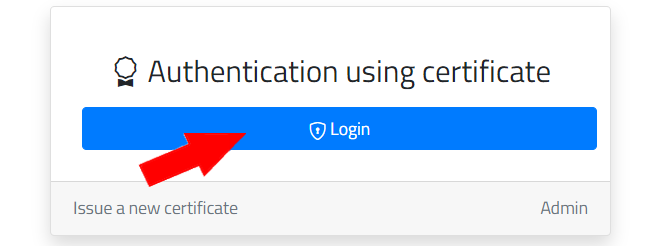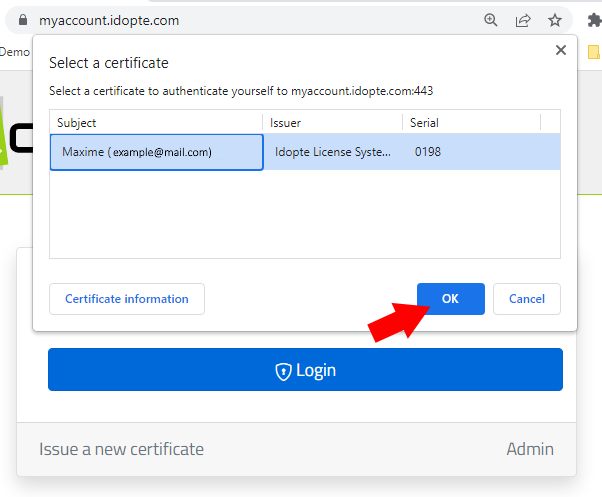Creation of Manager Account¶
Manager account¶
The creation of a manager account is ensured by Idopte.
- To do this, the following information is required for account creation:
Right to operate: i-SCM Mobile, i-SCM Desktop and i-SCM Server
Whether or not to subscribe to the maintenance contract
- As well as, the following information for each handler:
Name
Email address
Getting login certificate¶
Each Manager will receive an email that will contain a link to download a software certificate in PKCS#12 format. Click on the “Download certificate” button to download your certificate. You will recieve another mail containing the password associated with it.
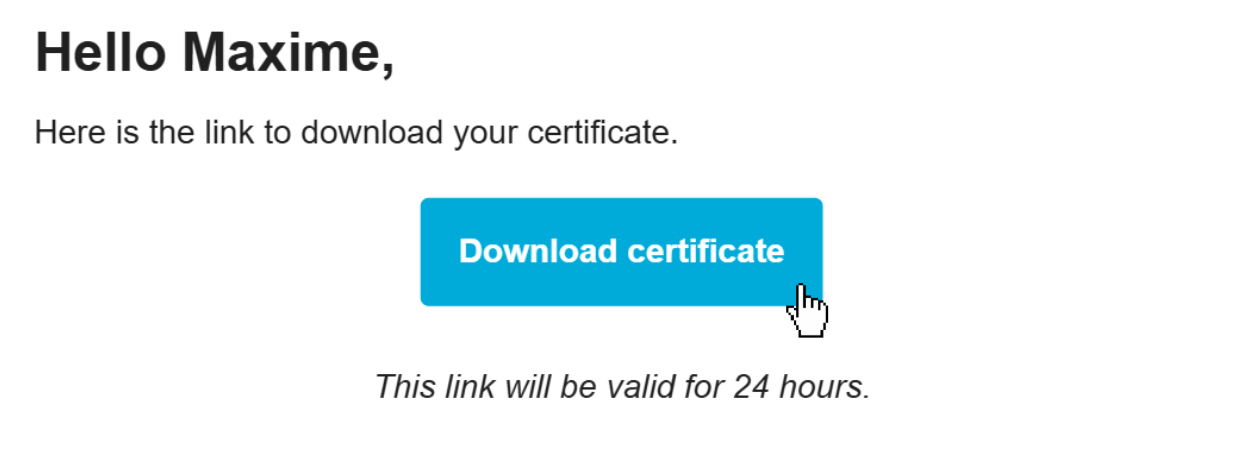
Once you have received your password by mail, please double-click on the certificate and follow the instructions of the OS to install your certificate on your computer. Your certificate will allow you to access the administrative console. If you need another one, you can ask on the login page.
If you have not made a request for a new password, please contact customer service to make sure it is not an attempt at fraud
Double-click the downloaded certificate file to install it in the Windows Personal Store.
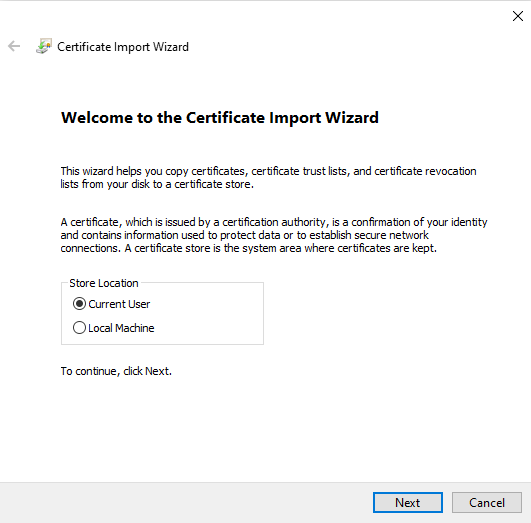
Click “Next” until the password is asked. Enter the password received by mail:
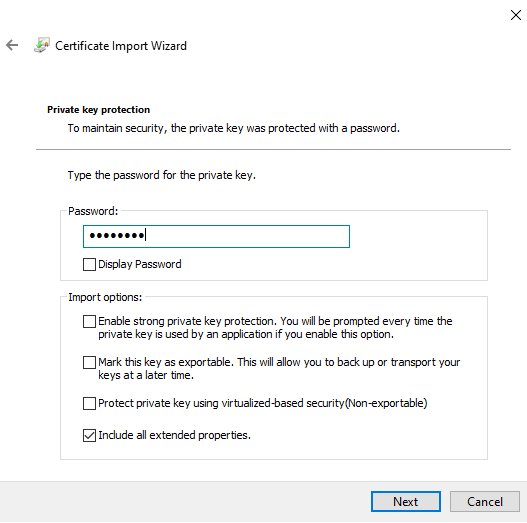
Then click “Next” and “Finish”. The following window should appear:
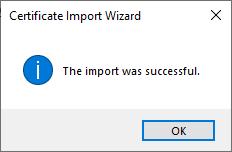
Now you can log in to the console https://myaccount.idopte.com/
Get a new certificate¶
An operator already declared on the site can request a new certificate at any time from any PC to receive by email a certificate and thus be able to connect :
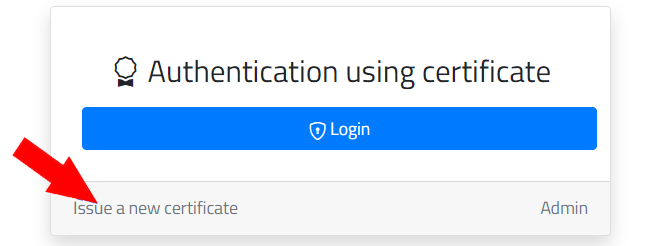
Login¶
On https://myaccount.idopte.com/, click on “Login” and select your certificate :