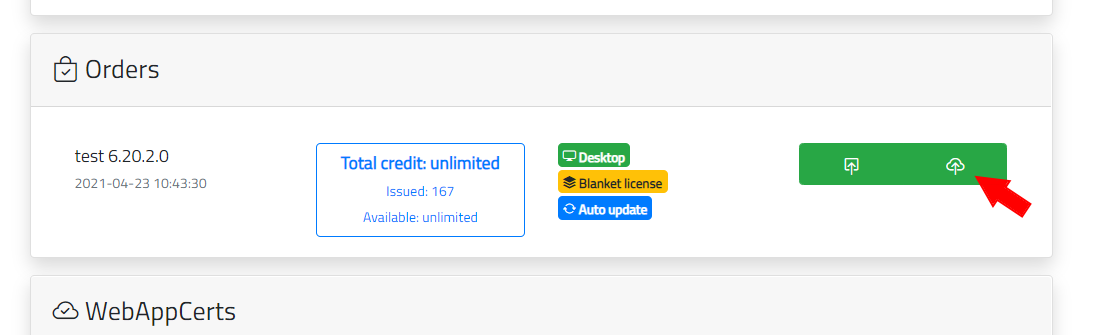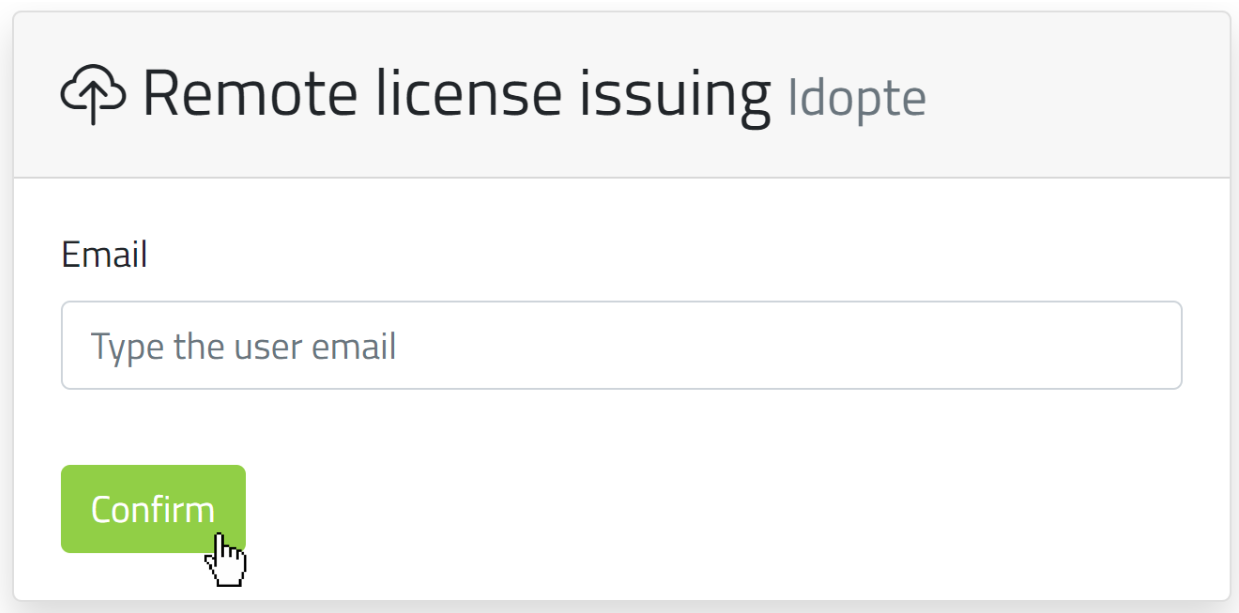Issue remote license¶
A manager or an operator can issue a license remotely to a user. The user will be able to load a license on his computer.
Operator side¶
Click on the “Allow remote license loading” button:
Enter the user’s email and click on the “Send” button:
User side¶
The user receives an email :
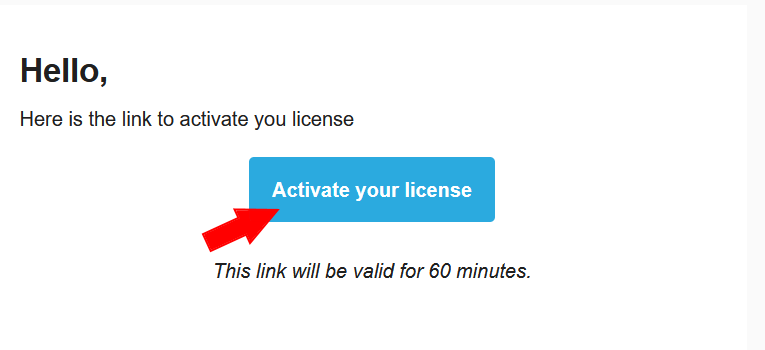
The user can then add a license in a token:
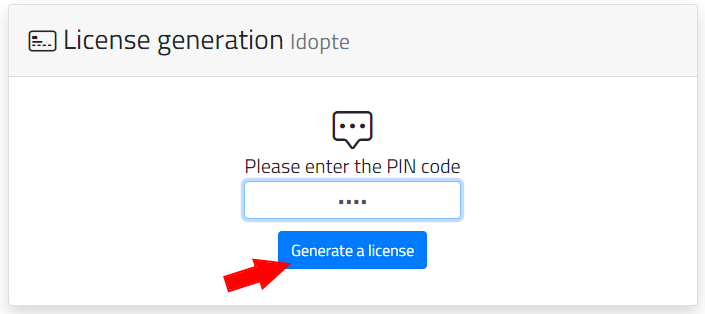
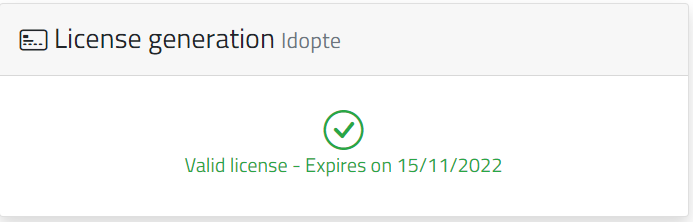
This screen is shown when the license is successfully loaded on the token.