Load a license¶
To load a license, Idopte Smart Card Middleware must be installed and running on the computer and a token connected to a reader.
Click on the “Load License” icon.

Enter the smart card PIN and click on the “Generate License” button
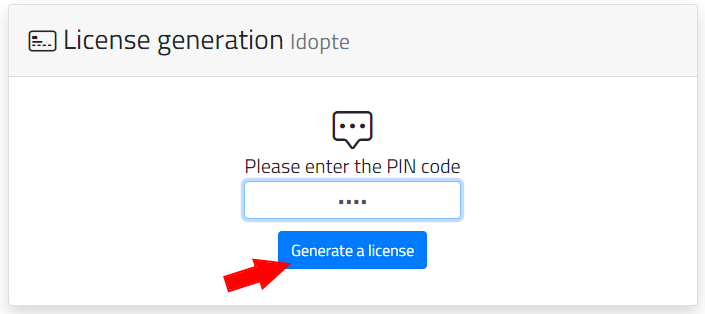
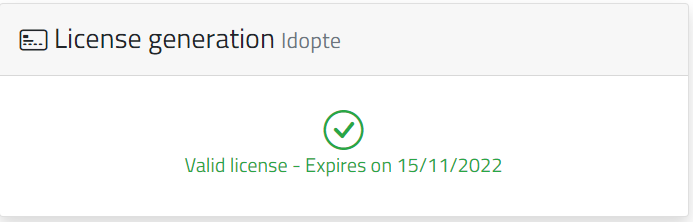
This screen is shown when the license is successfully loaded on the token.