Licenses¶
A valid software license must be assigned to each card in order to use all middleware functions.
Cards without a valid license will still be readable, but the generation of signatures and the decryption of data with private keys, as well as the updating of card contents, will not be permitted.
Software licenses are loaded into the cards themselves (in a specific file), unless the card is part of a stock for which a global license agreement has been established.
The validity of licenses for inserted cards can be checked in the Software license key tab of the Configuration group in the Smart Card Manager tool:
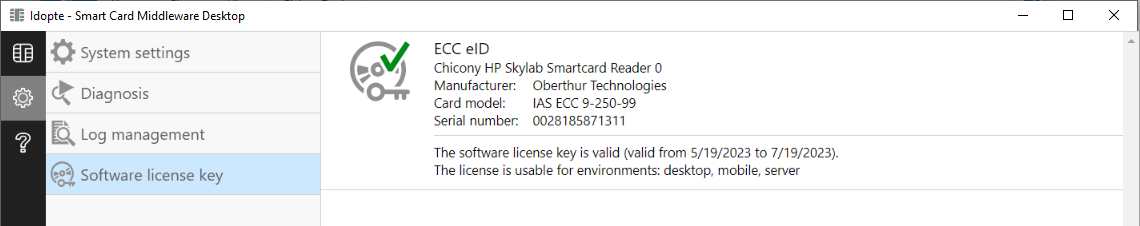
Right-click on an item in the list to bring up a menu enabling you to enter a license key manually.
When a card without license is detected, the manager displays the following error message :
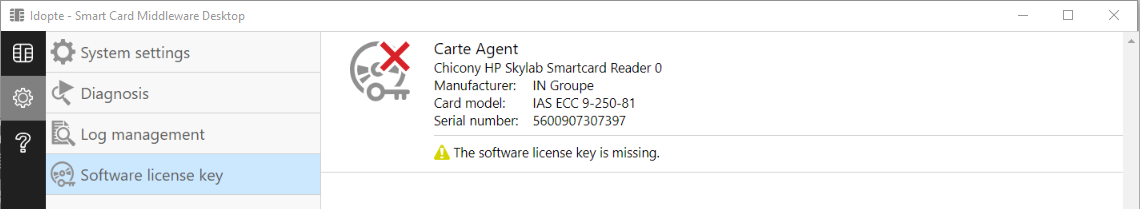
This can happen if a card of a model supported by the software, but not contractually managed by Idopte, is inserted on the workstation.