Support tools¶
Note
Support tools are not available on all middleware versions
The middleware is available in two versions: the administrator version and the user version. The user version is restricted and does not allow card administration operations (import, generate and delete of keys and certificates), or modification of the middleware configuration.
The user version is generally deployed on end-user workstations, and the administrator version on card-issuing workstations.
For certain uses, where the default configuration is not adapted to the user, or when it is occasionally necessary to carry out administration operations from a workstation on which the user version is deployed, it is possible to temporarily activate the administrator functions, through a support session.
Opening such a session requires the generation of a support code. Codes can be generated from an administrator version:
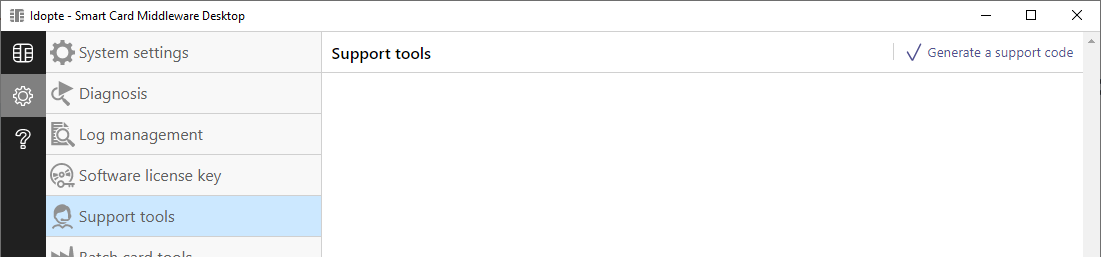
On the user side, the code must then be entered when the support session is opened, by clicking on the appropriate icon:
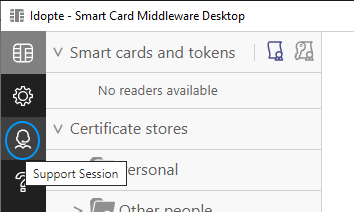
Administrator functions (import, generate and delete keys and certificates, and modify configuration) are active as long as the Smart Card Manager window remains open.